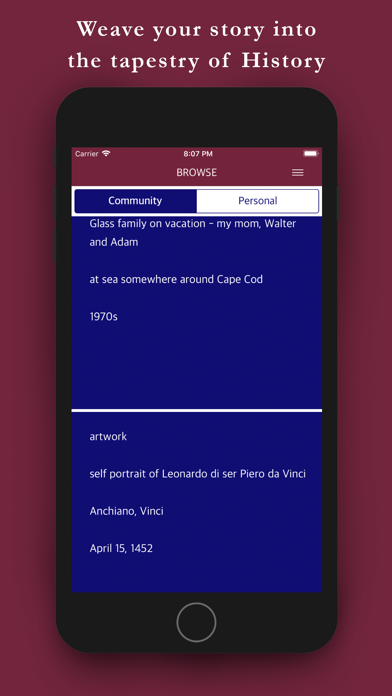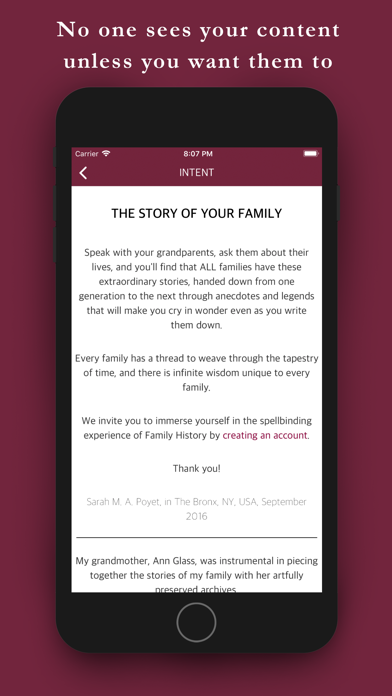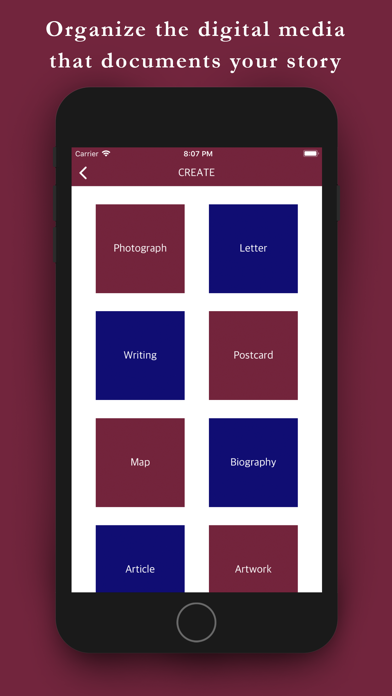The Glass Files
What happens if we dont learn about the past? We lose sight of possibilities for the future.
The Glass Files (TGF) is a private media management system for families to organize and share their digital legacy, and connect their family story to History.
--
Why?
Five years before his passing, I began interviewing my grandfather, Walter H. Glass, about his life and journey to America. He had never told his story to anyone.
He told me about escaping Nazi Germany on his own in 1939, his entire family perishing because they chose to stay. Ultimately he built a new life in the United States, working at General Electric as an international lawyer for 35 years.
Walters work had great personal meaning because he believed the key to avoiding the disasters of military conflict lay in economic prosperity facilitated by international trade.
Subsequently I found that ALL families have these extraordinary stories, handed down from one generation to the next through anecdotes and legends that will make you cry in wonder even as you write them down.
We built The Glass Files so these stories can be preserved, shared (if you choose to), and placed in their historical context.
Sarah M. A. Poyet
Sunday, January 1st 2017
--
How?
Our media management system has two components:
- a full-featured web app at https://www.theglassfiles.com where you can Create and Manage Items and Families
- this phone app right here, which makes it very easy to Create and Share Items
Your TGF account is portable, so you can use the same credentials to access the web app and the phone app.
We made the phone app for you to Create Items easily; but youll have to access the web app if you want to:
* add more meta-data to your Items
* change the position of an Item thumbnail
* add tags to your Items
* create and join Families
* invite members to Families
* Manage your Items and Families
* Manage your Accounts
--
Features
- Browse media items that TGF Families have shared with the World (the public)
- Create a free Personal account
- Sign in to an existing account
- Create media items in your Personal library:
* Photograph
* Letter
* Writing
* Postcard
* Map
* Biography
* Article
* Artwork
* Document
- Add meta-data to created Items:
* Short description
* Location
* Authoring date
- Share Items with
* families youre a member of
* families youve created
* the Glass Files Community, meaning all the other people who have a Personal account
* the World, meaning the general public, in which case your media item will be viewable by anyone
--
Scanning old family images and documents with your phone
The following companion apps are great solutions for turning old family photos and letters into digital files that can be uploaded to The Glass Files:
- CamScanner
- The Grizzly Labs Genius Scan
Google Drive also has an option to scan documents with your phone.
You can always refer to our Guidelines and Tutorials
http://www.theglassfiles.com/guidelines
Join our Facebook group at
https://www.facebook.com/groups/theglassfiles/
to learn and share best practices for creating, saving and sharing your family media items.
--
Privacy
Giving members full control over the privacy of their content is a core objective of TGF.
Its up to you to decide who you share your items with: Family, Community, World - or all of them.
Sharing items with a family makes it possible for family members to collaborate with you on identifying "whos in that photo" or "what was going on in grandmas home town when she was young?"
https://www.theglassfiles.com/privacy
--
For questions about your account, visit
https://www.theglassfiles.com/customer_service
https://www.theglassfiles.com/terms
--
http://instagram.com/theglassfiles
http://twitter.com/theglassfiles
@theglassfiles
--
Onwards with the Family History adventure!
Thank you.